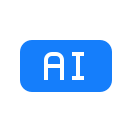Introduction
Enhancing images through photo editing has become an integral part of our digital lives. Whether you are a professional photographer, an amateur shutterbug, or simply someone who loves capturing moments, having the right PC photo editor is essential. With a wide range of options available, it can be overwhelming to choose the best one. In this article, we will explore the top PC photo editors, online editing tools, and apps that can take your image editing skills to new heights.
Choosing the Best PC Photo Editor
1. Editor for PC: Exploring the Top Options
When it comes to PC photo editors, there are several excellent options available that cater to different skill levels and requirements. From Adobe Photoshop, with its extensive features and industry-standard reputation, to Lightroom, which focuses on efficient workflow and organization, to powerful yet user-friendly options like GIMP and PaintShop Pro, there is a PC photo editor to suit everyone’s needs.
2. Best Online Photo Editor: Tools for Convenient Editing
Online photo editors offer a convenient way to edit your images without the need for installing software on your computer. From simple web-based editors like Pixlr and Fotor to more advanced ones like Canva and PicMonkey, these tools provide a range of editing features, filters, and effects, making them ideal for quick edits and social media sharing.
3. PC Photo Editor: Optimizing Your Editing Experience
To optimize your editing experience, it’s essential to consider factors such as user interface, ease of use, and performance. Look for a PC photo editor that provides intuitive controls, customizable workspaces, and non-destructive editing capabilities. Additionally, ensure that the editor supports common file formats and allows for seamless integration with other tools and plugins.
4. Photo Editing Software: Features to Consider
When selecting a PC photo editor, it’s crucial to consider the features it offers. Look for tools that provide essential editing functions like cropping, resizing, and adjusting exposure, as well as advanced features such as layer support, retouching tools, and batch editing capabilities. Some photo editors even offer AI-based features like automatic image enhancement and object removal.
5. Online Photo Editing: Pros and Cons
While online photo editors offer convenience, they also have certain limitations. On the positive side, they eliminate the need for software installations and are accessible from any device with an internet connection. However, online editors may have limited functionality compared to their desktop counterparts, and processing large files can be slow due to internet speed constraints.
6. Photo Editor App: Enhancing Your Mobile Editing
With the increasing popularity of smartphone photography, having a reliable photo editor app is essential. Top-rated apps like Adobe Lightroom Mobile, Snapseed, and VSCO offer a wide range of editing tools and filters specifically designed for mobile devices. These apps provide quick and easy editing options, allowing you to enhance your images on the go.
7. Desktop Photo Editor: A Comprehensive Editing Solution
If you prefer a comprehensive editing solution with advanced features and full control over your editing process, a desktop photo editor is the way to go. With powerful tools like Adobe Photoshop and Capture One, you can fine-tune every aspect of your images, manipulate layers, and create stunning compositions with precision and creativity.
8. Free Photo Editor: Exploring Cost-effective Options
Not everyone wants to invest in expensive photo editing software. Luckily, there are several free options available that provide a surprising amount of functionality. From popular choices like GIMP and Paint.NET to web-based editors like Pixlr and Photopea, these free photo editors offer a budget-friendly alternative without compromising on quality.
9. Professional Photo Editor: Elevating Your Editing Skills
For professional photographers and enthusiasts looking to take their editing skills to the next level, investing in a professional photo editor is a must. Applications like Capture One, DxO PhotoLab, and Serif Affinity Photo provide advanced features, powerful color grading tools, and precise control over every editing parameter, allowing you to achieve your desired vision effortlessly.
10. Online Image Editor: Editing Your Images Anywhere
One of the advantages of online image editors is the ability to edit your images from anywhere, as long as you have an internet connection. This allows for seamless collaboration with clients, colleagues, or friends on projects that require real-time editing and feedback, making it a valuable option for professional photographers and designers.
11. PC Picture Editor: Transforming Your Photographs
With a PC picture editor, you have the freedom to transform your photographs creatively. Through techniques like compositing, photo manipulation, and artistic filters, you can turn mundane shots into stunning visual masterpieces. Experimenting with different editing styles and exploring the software’s capabilities will allow you to push the boundaries of your creativity.
12. Photo Filters: Adding Creativity to Your Images
Photo filters are a popular way to add a creative touch to your images. Both PC and online photo editors offer a wide range of filters, including vintage, black and white, cinematic, and more. However, it’s important to use filters judiciously and consider their impact on the overall composition and message conveyed by the image.
13. Photo Editing Tools: Mastering the Editing Process
To truly unleash the potential of your chosen photo editor, it’s vital to master the various photo editing tools it provides. Understand the purpose and functionality of each tool, experiment with different settings, and learn how they interact with one another. With practice, you will gain confidence in your editing skills and be able to achieve consistent and desirable results.
14. Photo Editing Effects: Enhancing Visual Impact
Aside from basic adjustments, utilizing photo editing effects can significantly enhance the visual impact of your images. From subtle vignettes and selective blurring to dramatic color grading and creative overlays, effects can add depth, mood, and focal points to guide the viewer’s attention. However, it’s essential to use effects tastefully and in harmony with the subject matter.
15. Digital Photo Editor: Embracing the Future of Editing
With the rapid advancement of technology, digital photo editors are continuously evolving. From AI-powered auto-enhancement tools to machine learning algorithms that mimic artistic styles, the future of photo editing holds exciting possibilities. Embrace these advancements, stay updated with the latest software developments, and explore new techniques to evolve your editing skills and create compelling visuals.
Conclusion
Enhancing your images through photo editing is an art form that requires the right tools and skills. Whether you choose a PC photo editor, an online editing tool, or a mobile app, each option offers its own advantages and limitations. Consider your requirements, skill level, and budget to select the photo editor that suits you best. Remember, the software is just a tool; the real magic lies in your creativity and vision. So, invest time in mastering the editing process and explore various techniques to transform your photographs into captivating works of art.